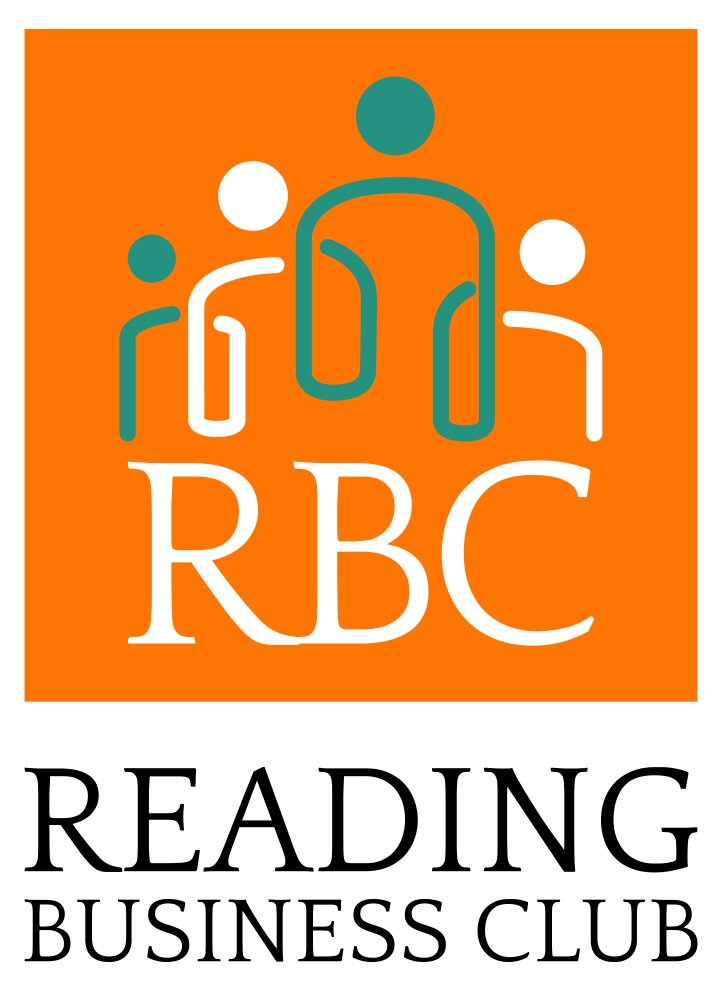11 Tips to help make your website user friendly
All the time and effort you put into driving traffic to your website is wasted if your site fails to deliver a user-friendly experience when visitors find it. Online, patience is generally in short supply; expectations of an engaging, intuitive experience leading rapidly to the desired outcome mean that any frustrations encountered will result in a visitor quickly moving on to another site. Ensuring your website is as user-friendly as it can be then, will give you the best chance of converting visitors into customers.
Here are just a few basic tips to keep in mind during the planning and design process:
1. Make sure your site is fully responsive
Smartphones, tablets and other mobile devices are increasingly likely to be the way visitors will access your site. With wide variations in screen size and orientation, your site needs to be fully responsive to ensure that all users will have the same experience – however they choose to view it. Building this functionality into your site should not be thought of as an optional enhancement – it’s essential. For more information on responsive websites, click here.
2. Keep your site as simple as possible
This advice applies to all aspects of your site, from design through to functionality. Resist the temptation to overcomplicate your site by including unnecessary distractions. Yes, it needs to look great, but keep firmly in mind at all times, exactly what it is you are trying to get your visitors to do; make the process as easy and straightforward as possible – don’t put superfluous information or non-essential steps in the way.
3. Navigation should be intuitive
Following on from the above, there’s no point in designing a beautiful website that’s difficult to navigate. A good site must be designed completely from the visitor’s perspective, clearly and logically signposting the steps they need to follow; simple navigation will allow users to move with ease from page to page.
4. Make your message clear!
Get straight to the point and don’t bury your key message in unimportant details, or frustrate visitors by making them take several clicks to get to key information. Your home page needs to clearly set out the most important points you want to convey – and secondary pages must only ever be a click away.
5. Make content engaging
Don’t make copy an afterthought. If the text on your site is badly written, or not in a style that will appeal to your audience profile, they are likely to go elsewhere. If you are not confident of writing copy yourself, use a professional copywriter to help.
6. Select colour schemes with care
Your website will need to reflect your brand identity, but be careful how you use colours. The digital medium has different rules to print and these will need to be taken into account so that your messages are not obscured by inappropriate use of colours. As a rule, text should almost always be black or reversed out in white on a dark background.
7. Use ‘easy on the eye’ fonts.
Avoid using unusual, ‘fancy’ or script style fonts. Simple, plain fonts work best online. Popular choices that are effective include; Arial, Georgia, Helvetica, Verdana and Times New Roman.
8. Keep to a reasonable page length
Scrolling is acceptable, but make sure you keep it to a reasonable limit or you run the risk of annoying users. While it is not an issue with articles or news pieces, having to scroll a long way down a page to get to general information will not endear a user to you!
9. Make returning to the homepage easy
Be sure to include a clear home page link on each page. This way, you will ensure visitors don’t get lost – and won’t have to constantly use the back button on their browser to find their way home again!
10. Put your contact details on every page
You want people to get in touch so don’t make the schoolboy error of omitting to have your contact details on ALL pages. It sounds obvious, but if you’ve ever had to search high and low for a ‘phone number or an email, you’ll know that not everyone gets this one right. Be consistent and put them in the same position throughout the site.
11. Put a site map footer on each page
Having a functional footer on each page, with links to all the key areas of the website is good practice. It’s something that more and more sites feature, and consequently, web users will often scroll to the bottom of a page to find this information.
This list is certainly not exhaustive, but by checking your site against these points, you will be well on the way to making sure you give visitors a user-friendly experience.